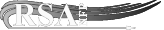Perform a quick search of RSAcat from this page. Below, find URLs to the RSAcat profile for each and every RSA Library.
Links
Here are the links to each RSA library’s RSAcat profile. You can get the actual link for your browser or website in two ways.
1. Click the link below to open your profile in a new window. Then simply copy the link in your browsers address/URL bar. The link will be placed in your clipboard and you can paste it on your website, or in a document. Or you can simply add the page as a favorite or the homepage in your browser. The link will not time out like the old catalog.
2. Right click on your library’s link below. From the right click menu, choose the following command for your browser: ‘Copy Link’ in Edge, ‘Copy Link Location’ in Firefox, ‘Copy Link Address’ in Chrome, or ‘Copy Link’ in Safari (Mac). The link will be placed in your clipboard and you can paste it on your website, or in a document.
RSAcat Videos
How to Scope RSAcat Facets to Display Library Specific Results Video – 4:13 minutes ![]()
Turning on Circulation History via RSAcat Video – 1:01 minute ![]()
Basic RSAcat search Video – 3:11 minutes ![]()
How to use the RSAcat mobile app Video – 10:01 minutes ![]()
Add RSAcat to Your Library Website
Code snippets to add RSAcat Search and My Account Login to your website
RSAcat New Book Carousel
New book Carousels appear at the top of your library’s RSAcat page and can help to spotlight New Books, New Movies, or New Music. Includes info on how these carousels are populated with content and options your library has to adjust their displays depending on your community’s needs.
Download the How the RSAcat New Book Carousel Works cheat sheet
Promotional Documents
- Promotional and Help Docs (old RSA support website.)