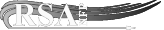Before you begin
Please use the Contents on the left side of the screen to navigate to a particular section on this page.
Still can’t find what you’re looking for? Use the magnifying glass in the upper right corner to search the site.
Circulation in WorkFlows: How To
Billing
Billing Page
- Fine Block Limits Policy
- Notifications and Billing for Transited RSA Member Library Items Policy
- Adding a Bill and Bill Note Before Removing a Lost Item from the RSA Database
- Bill Notes guide
- Billing a User cheat sheet
- Video: Paying A Bill
- Billing Training Resources
Billing Parameters
Other related documents
Reciprocal Patron Deletion Form and Procedure (Found in the Users Page)
BLUEcloud Analytics (BCA)
Printed Documents Including Patron PII Policy
Found under Holds policies.
Circulation
Check Out
Adding a Brief Title Helper
Checking out an Item Video – 3:20 minutes ![]()
Create and Delete a Temporary Record for a Non-RSA Interlibrary Loan Item
Also see
Discharge (Check In)
Discharge Items
- Discharging Items
- Discharge Item Transit Popup Box
- Back Dating Returns Using “Discharging Bookdrop”
- Video: Returning Materials (3 Wizards)
Lost, Missing, Damaged and LOSTTRANS Items
- Receipt of Damaged Material Policy
- Adding a Note About Item Damage
- Mark Item Missing Wizard
- Mark Item Lost Wizard
- Processing Found LOSTTRANS Items
- Video: Lost No ID Bill
Circulation Overview
Basic Circulation Workshop – January 2023 Video – 42:15 minutes ![]()
View WorkFlows Circulation Overview Video – 46:15 minutes ![]()
Basic Item Search and Display Video – 8:04 minutes ![]()
Circulation Helpers in WorkFlows
Display an Alert for Previous Loan cheat sheet
Popular Reports for Circ Managers and Where to Locate Them
WorkFlows Circulation Quick Reference guide (WorkFlows)
Parameters
Circulation Parameters
- Expanded Circulation Map (Circ Map)
- Circ Rule Helper Checklist
- Circ Rule Helper Checklist – Printable
Holds Parameters
- Hold Map
- Hold Rule Helper Checklist
- Hold Rule Helper Checklist – Printable
- Membership and Holds Groupings
User Parameters
Library Codes, Item and User Barcode Prefixes
Item Renewal
- Item Renewal Policy
- Item Renewal & Hold Shelf Limits Procedure
- Renewing Items
- To-Date Checkouts and Renewals
- View Basic Workflows Renewals Video – 4:36 minutes

Also see
Configuration
Barcodes, Labels, and Equipment
Commonly Set Preferences in WorkFlows for Circulation
Property Settings For The Check Duplicate User Search
User Registration Library Name Properties
WorkFlows – Setup and Configuration, Receipts, Backup and Restore, and Release Notes
Discard
Holds
Holds page
- Clean Holds Shelf List Policy
- In Transit Items Policy
- Printed Documents Including Patron PII Policy
- RSA Reciprocity Policy
- RAILS Delivery Codes and Labeling
- Items Requested by a Non-RSA Library
- Training Video: Holds
- Clean Hold Shelf Report
- Holds and Inter-library Loans in the System
- Holds Block Override Popup Box
- Hold Map
- How Holds Work
- How Picklists Work
- Important Things About Holds
- Video: Item Search and Display
- Looking up the Pick List on Gmail & Trapping Holds
- NEWHOLDS Current Location
- Onshelf Items Wizard
- Place Holds Wizards Helpers
- Video: Placing Holds
- Placing Book Club/Classroom or Research Holds
- Placing Copy Level Holds
- Placing Title Level Holds
- Sending and Receiving Items
- Setting Up and Using a NO-TRANSIT Account
- Sorting the Onshelf Items List
- Special Locations (Reshelving and No-Transit)
- When Items are Unavailable to Fill Hold or Picklist Request
Also visit
Interlibrary Loan, Union List Holds, and Other Resource Sharing
Interlibrary Loan, Union List Holds, and Other Resource Sharing
- Items Requested by a Non-RSA Library
- Create and Delete a temporary record for a Non-RSA ILL Item
- D1500 Numbers – How to use them and how to search for them
- ILLINET ILL Code
- RSA-RAILS Resource Sharing
- RAILS Delivery Resources
Inventory
Inventory Instructions for WorkFlows
Users
Notices in WorkFlows
- WorkFlows Notices Standard
- WorkFlows Notices Guide
- Patron Expiration Notices
- Printing Notices in WorkFlows
- Printing WorkFlows Notices in Word (Billing and Overdues)
Users page
- New Patron Policy
- Patron Registration Policy
- User Cards Policy
- Patron Notes Policy
- Retention Schedule for Expired Cards Policy
- Patron Registration Standard for School Libraries
- Children of Multiple Households
- Enabling User Signature Uploads in WorkFlows Procedure
- Institutional Cards
- Reciprocal Patron Deletion Form and Procedure
- SEE-STAFF User Status
- Video: Basic Patron Registration
- Cards for Kids
- Non-Resident Library Services for Veterans
- Copy/Clone User During User Registration
- Display User Wizard
- Modify User/Preferred Name Bug
- Most Commonly Used User Profiles
- Creating (and removing) a Pop-Up Alert
- Property Settings for the Check Duplicate User Search
- When Do I Use These User Profiles?
- User Profile Recommendations for In-House Use Accounts
- Patron Pin Masking in WorkFlows
- Removing a Blank Note from a User’s Account
- Removing a Request During Patron Deletion
- Replacing a Lost User Card
- User CAT 11 Meanings and When to Use Them
- User CAT Demographics Fields in WorkFlows Descriptions cheat sheet
- User Registration for Academic Libraries
- User Registration for Public Libraries
- User Registration for School Libraries
- User Registration Library Name Properties
- User Search Helper
- Users Training Resources
- Other Related Documents