Please note that RSA is changing our Help Desk email address to help@librariesofrsa.org.
The RSA Help Desk phone number is staying the same as before: 866-940-4083.
Happy New Year!

Please note that RSA is changing our Help Desk email address to help@librariesofrsa.org.
The RSA Help Desk phone number is staying the same as before: 866-940-4083.
Happy New Year!

The next time you log into WorkFlows you may be presented with an upgrade dialog box.
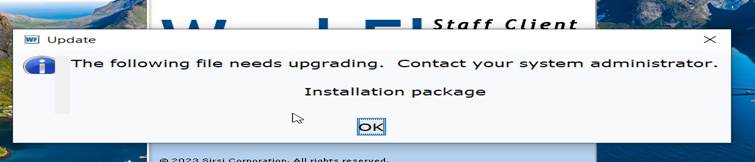
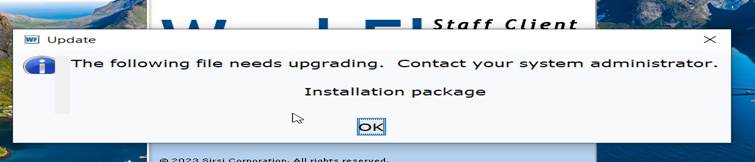

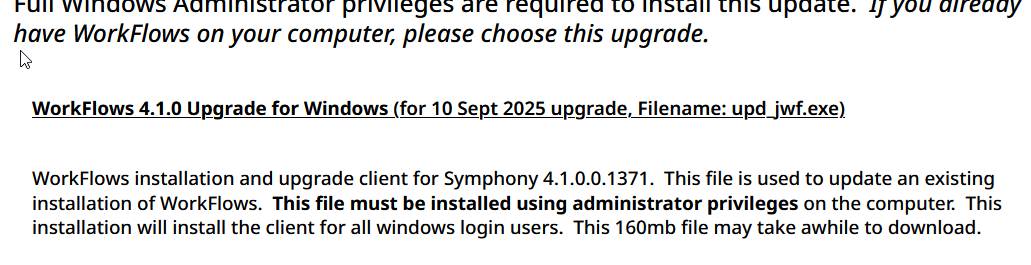

Normally we’d tell you never to skip a WorkFlows upgrade. However, we didn’t expect there would be an upgrade at all. SirsiDynix just installed a small patch to fix a minor bug in naming of picklist email subjects. Unbeknownst to us and the SirsiDynix support person who installed that patch, that resulted in updating the system’s assumption of the correct version of WorkFlows. This is why you’ll start seeing the upgrade notifications on login.
This was a very minor upgrade and you will not notice any difference if you skip this WorkFlows upgrade but without it you will keep seeing the pop up box when you log in to WorkFlows.
We are waiting to upgrade the system to the newest version of WorkFlows later this year or early next year. That version will bring various useful updates and features. At that time you will need to upgrade all WorkFlows installation.
Sorry for the inconvenience. We were not expecting this.
Hello!
Back in April the RSA Cataloging Department—after feedback from our membership—launched the new (and optional) broad category enhanced brief records in WorkFlows to help libraries more easily catalog items from their seed libraries. The idea was that use of these enhanced brief records could increase seed library visibility to patrons in the RSAcat and allow for more detailed statistics.
To help members utilize these enhanced brief records, RSA also created the Utilizing RSA’s Seed Library Broad Category Enhanced Brief Records Guide to walk catalogers through how to use these enhanced brief records, provide details for how to track usage through use of the Ephemeral wizard, and more. After sending that initial listserv, we received a great question about barcoding items in a seed library, plus encountered additional interesting ideas for managing seed library items. Therefore, we decided to revise the procedure document, and RSA wanted to let you know that an updated version is now available!
This revised version has expanded the “how to catalog” section with more guidance for creating Call Numbers and possible ways to barcode seed library items (bottom of page 2 to the top of page 4). Further, we have added a few more ideas to the “Does RSA have ideas for how to accurately track seed usage or other practical suggestions?” section.
The guide can be found here on the RSA Support website. We’re excited to be able to provide you all with this optional method of cataloging your seed library items! If you have an idea for an enhanced brief record, or any questions, please reach out to the RSA Help Desk at or 866-940-4083.
RSA will be cutting over from the RSA issued Gmail addresses to RSA provided IONOS email addresses between April 28 and April 30, 2025
Between April 28 and April 30 RSA staff will be updating Symphony and WorkFlows for each member library to replace the RSA issued Gmail address with a new RSA issued IONOS email address. The new IONOS emails follow the format of your 10 digit system code followed by @members.librariesofrsa.org (i.e. and ).
During these three days, staff should check both the RSA issued Gmail AND the RSA issued IONOS emails for picklists and other system reports.
No later than May 1st, all system generated notices and BCA RSA-wide end of month reports will be delivered to the IONOS emails. All the reports listed on this RSA Support Site page in the BCA Generated and Workflows Reports will be sent to your new IONOS email address: https://support.librariesofrsa.org/project/system-gen-reports/.
Other subscribed BCA reports and various other random things will continue to be send to your RSA provided Gmail account. If you would like us to redirect these emails to your IONOS email addresses, please FORWARD each email you’d like us to transfer to the RSA Help Desk (). This will allow RSA staff to track down the source of the email and work to modify the email address. We have literally thousands of emails leaving BCA alone, all of which require individual attention to redirect.
If you’d like to continue to use the RSA provided Gmail account after 1 May, please contact RSA staff to help you update the account recovery information in Gmail so that you can recover your access locally. Changes being made by Google will soon remove our ability to provide this assistance.
PLEASE remember that the IONOS emails are for RSA INTERNAL USE ONLY. That can be from RSA to you, or from you to RSA, or between RSA member libraries. Do not give these email addresses to your patrons, vendors, or sign up for services using these emails. By keeping these emails for RSA business only, we can keep the traffic levels lower which will make it easier to spot important things. Thank you.
You can continue to use any email you’d like to contact RSA. the RSA Help Desk, or other RSA members. We’ll respond to anything.
For the period of April 28 to April 30 you will have to check both emails for picklists and other system reports, as we anticipate it will take a little while to update the system users. Effective May 1st your picklists and system reports will only be sent to the new RSA IONOS address.
Recently it has become harder for RSA staff to help support the RSA Gmail addresses provided to member libraries. By the end of 2025, due to changes in security protocols at Google, we expect it to become impossible for us to help staff at member libraries accesss their Gmail accounts if they have login problems. Google will be ceasing the use of texted codes by the end of the year.
Because RSA continues to require that each library has a single, stable email address for system reports and picklists to be sent to, we decided to obtain new addresses from a company called IONOS. We have already given you details of the new email address and password either in person at RSA Day or through RAILS Delivery. Once you log in, you may change the password to something other than the one provided. If you ever need to have the password reset email the RSA Help Desk at and we will reset it to the original password we gave you.
Although we will be updating approximately 400 system accounts, it is important to note that we will not be updating individual BCA accounts or other WorkFlows accounts which may be sending emails to the Gmail addresses. You should continue to log into the Gmail address to check and see what you may be receiving there. If you would like specific reports to be redirected to another email address, please email the Help Desk at .
A guide to managing the new RSA IONOS email addresses can be found here: https://support.librariesofrsa.org/about/emails/#Managing_your_RSA_IONOS_Email_Account_Guide.
When logging into your new RSA IONOS email, you will see that we have preloaded the address book with the email addresses of all RSA’s member libraries as well as the Help Desk. We hope you find this a useful resource.
The Gmail accounts are now yours to use, or not, as you see fit. A guide on how to update them with some recommendations can be found here: https://support.librariesofrsa.org/about/emails/#Updating_your_RSA_Gmail_Account_Guide.
The RSA IONOS email addresses have all been subscribed to some our email forums. They have all been subscribed to our Announcements Forum, either the Public, Academic Special OR the School Forum, and the appropriate regional forum. We won’t unsubscribe the Google address from any forum without specific instructions from you because we don’t want you to miss out on emails. If you would like to copy over forum subscriptions from the Gmail address to the new IONOS address email the Help Desk at and ask us to do that. You can subscribe to other forums by using this form: https://form.jotform.com/RSAnfp/rsa-email-groups.
Please contact the RSA Help Desk at if you have any questions.
Curious how the Operations Department at RSA can help you? Check out our reports focused Bug Us card! Also, be on the lookout for April’s Bug Us card in your RAILS delivery.
Resource Sharing Alliance’s (RSA) Operations Department has created a tech themed “Please Bug Us” card as a friendly reminder for our members to reach out or “bug” us with any of your report related questions or concerns. The card also lists a few of the many reports services that the Operations Department provides for our members. We will be sending your card via RAILS delivery in April.
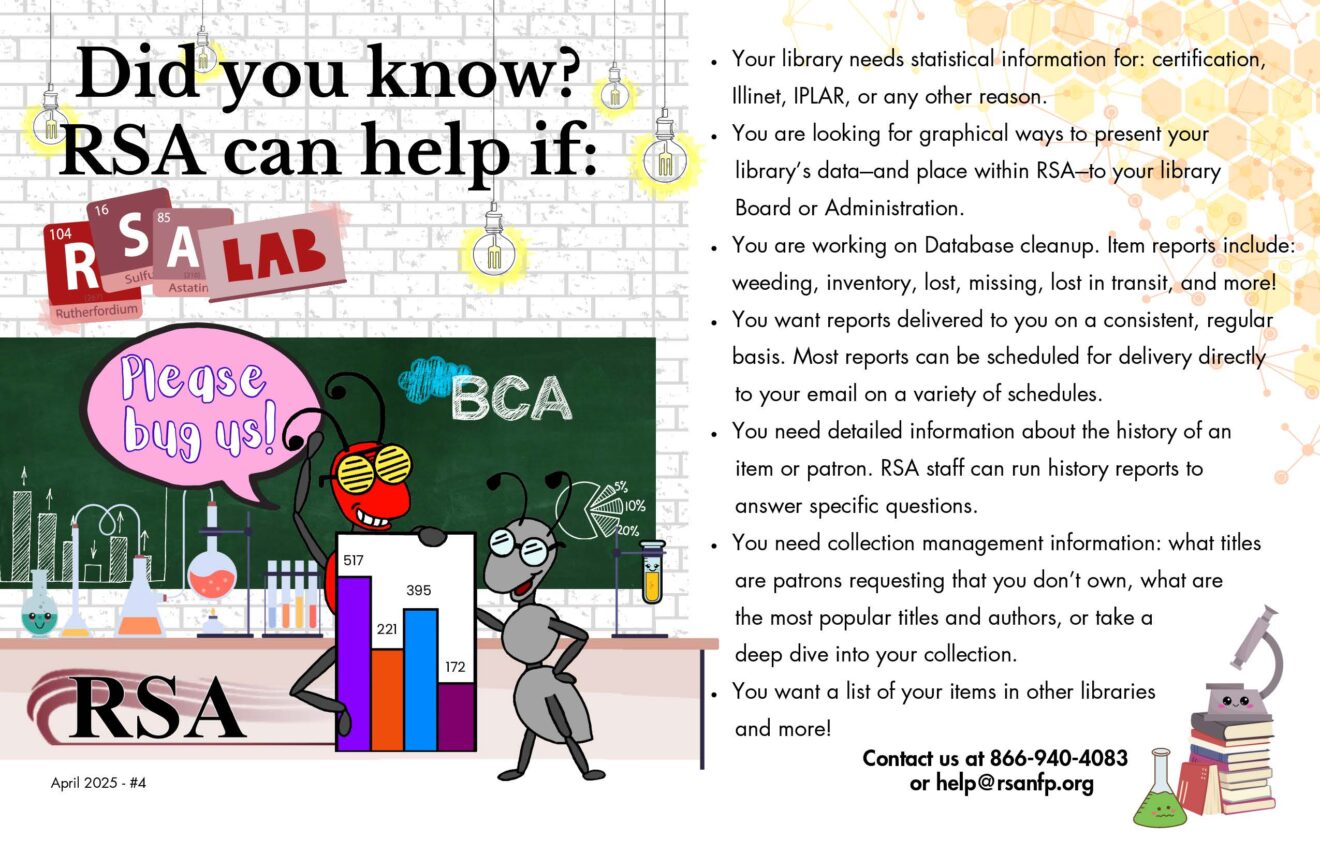
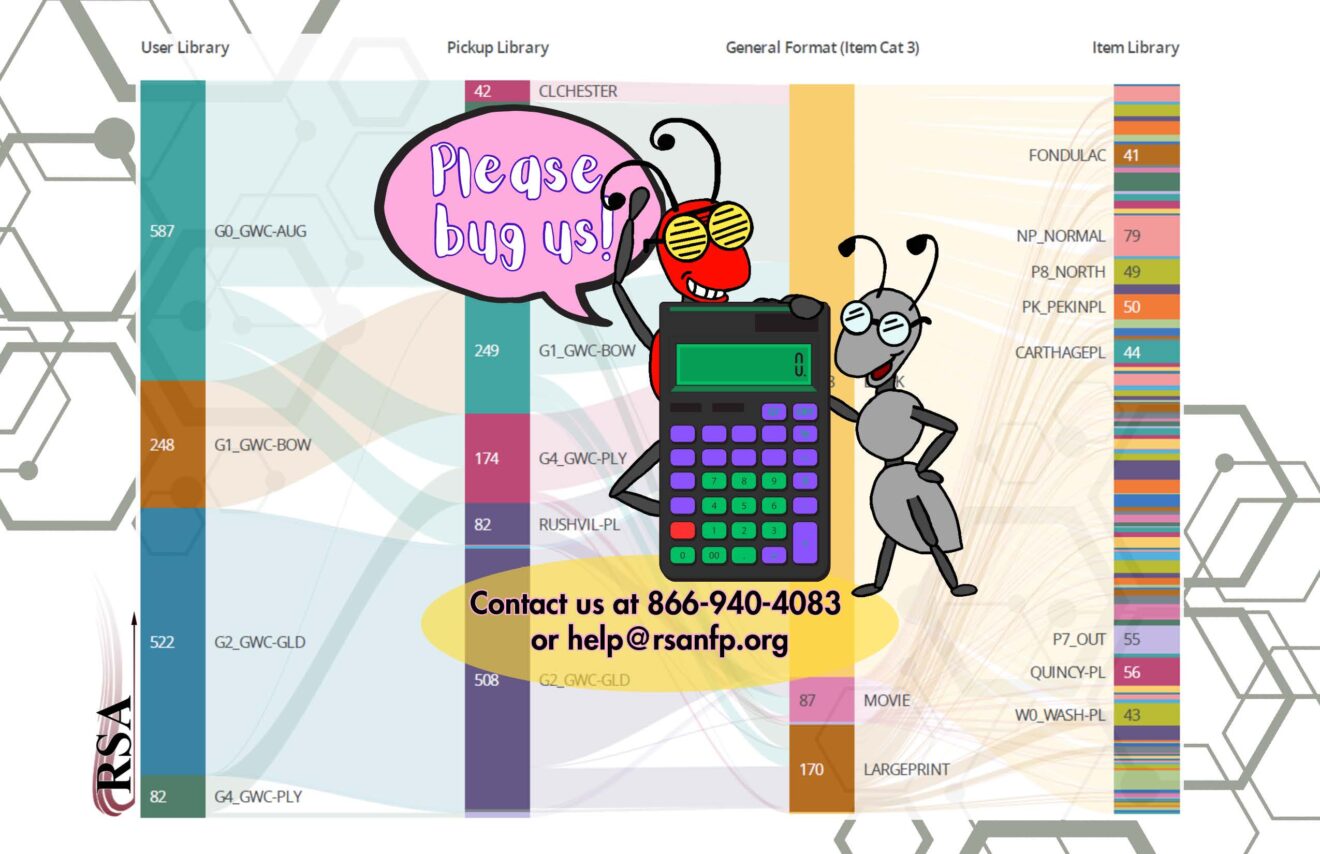
We hope that you post the card in a prominent place where staff that utilize reports can see it or access it.
If your library would like more Bug Us cards, you can download the PDF file of the tech themed card for you to print.
Thank you for taking the time to share and post our card!
Please contact the RSA Help Desk at or 866-940-4083 with any questions. We enjoy hearing from you!
Wishing you and your library a happy Friday!
Curious how the Operations Department at RSA can help you? Check out our circulation focused Bug Us card! Also, be on the lookout for January’s Bug Us card in your RAILS delivery.
Hello!
Resource Sharing Alliance’s (RSA) Operations Department has created a cozy themed “Please Bug Us” card as a friendly reminder for our members to reach out or “bug” us with any of your circulation questions or concerns. The card also lists a few of the many services that the Operations Department provides for our members. We will be sending your card via RAILS delivery in January.


We hope that you post the card in a prominent place where circulation staff can see it or access it.
If your library would like more “Please Bug Us” cards, we’ve included a link to download the PDF file of the cozy themed card for you to print.
Thank you for taking the time to share and post our card!
Please contact the RSA Help Desk at or 866-940-4083 with any questions. We enjoy hearing from you!
Wishing you and your library a great start to 2025!
Curious how the Cataloging Department at RSA can help you? Check out our cataloging focused Bug Us card! Also, be on the lookout for October’s Bug Us card, plus RSA sticky notes, sent via RAILS delivery.
Hello!
Resource Sharing Alliance’s (RSA) Cataloging Department has created a Halloween themed “Please Bug Us” card as a friendly reminder for our members to reach out or “bug” us with any of your cataloging questions or concerns. The card also lists a few of the many services that the Cataloging Department provides to our members. We will be sending your card, plus RSA sticky notes, in an envelope addressed to either the library’s director or school librarian via RAILS delivery in October.
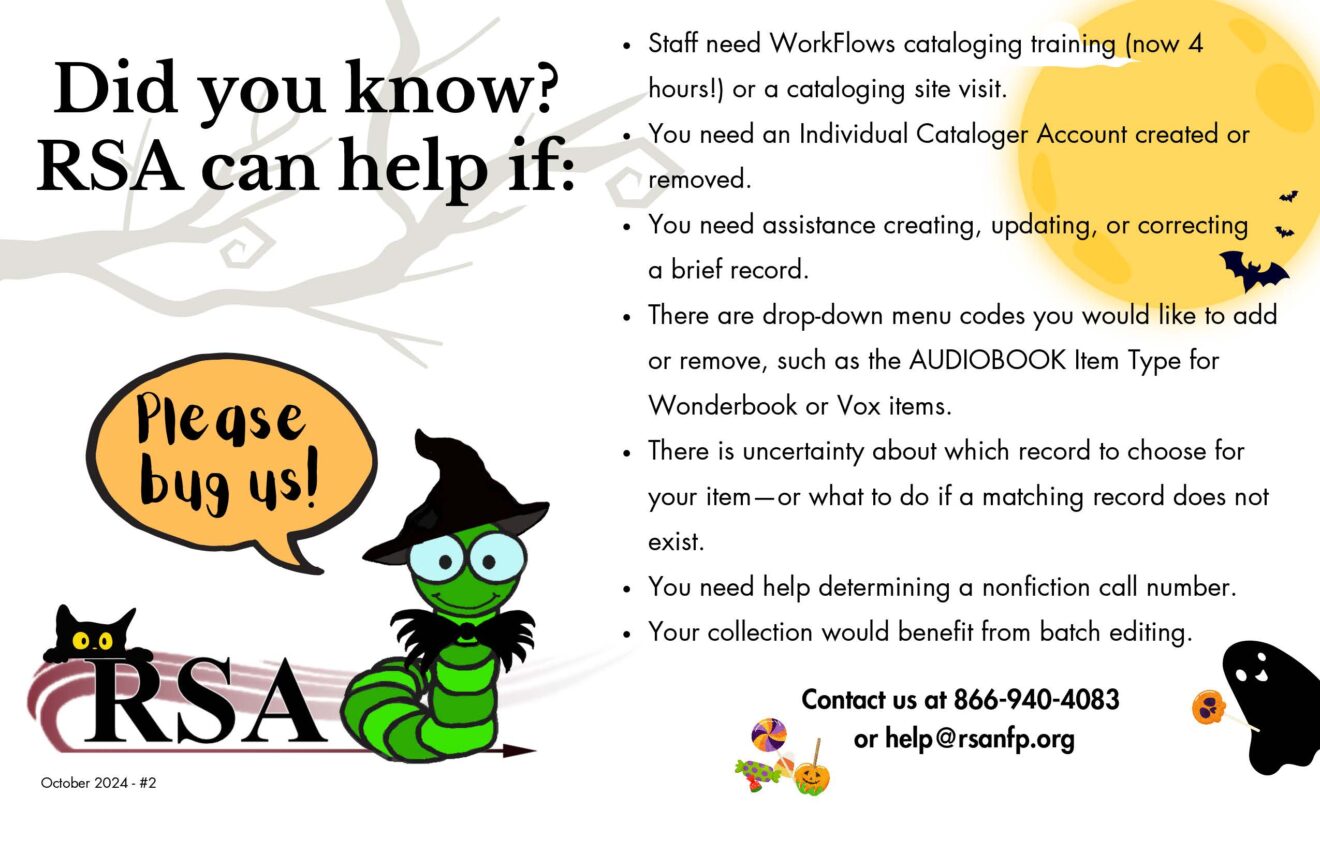

We hope that you post the card in a prominent place where cataloging staff can see it or access it.
If your library would like more “Please Bug Us” cards, we've included a link to download the PDF file of the spooky themed card for you to print.
Thank you for taking the time to share and post our card!
Please contact the RSA Help Desk at or 866-940-4083 with any questions. We enjoy hearing from you!
Have a great autumn!
Are you new to your school, or new to the library? Have you not heard of the Resource Sharing Alliance (RSA)? Do you need help checking out, placing holds, or cataloging materials? Are you having trouble logging into Workflows? Do you not know what Workflows is? Would you like RSA staff to visit you?
You can contact us by phone at 866-940-4083 or email the RSA Helpdesk . Our support site can be found at: https://support.librariesofrsa.org/.
We are here to help, whether you are brand new or a veteran library staff member. RSA is your library consortium. We provide access, training, and catalog support for library software called Workflows to about 135 member libraries. And your library is a member.
See below for more important information and some start of school year reminders.
You may start submitting your closure dates for the 2024/2025 school year as soon as you know them. Send an email to with the closure dates listed. Please do not send calendars.
EOS dates for the 2024/2025 school year for ALL school libraries who use them will be set to 5/16/2025 unless otherwise instructed. All check outs will be due on this date. If you wish to set a different EOS date, email the RSA Helpdesk at notifying us of the date that you wish to use.
If you would like books returned at the end of first semester in December before winter break, we can add that date also. The End of Semester date is used by the system to reduce your standard loan period when approaching that date. The End of Semester date becomes the due date when normal loan periods extend beyond that date. If you provide December and May dates, once the December date passes, your checkouts return to your normal loan length until the May date approaches.
If you notice your materials checking out for one day, the reason is probably that your last End of Semester date has passed and needs to be updated. Please email with your 2024/2025 End-of-Semester dates.
Delivery of materials for schools will resume on Monday, August 26, 2024. Please stay tuned for an email from RAILS Delivery with more information about this. If you have questions about delivery, please email or call Robert Morgan, RAILS East Peoria Delivery Services Manager, at (309) 798-6842.
RAILS Delivery changed their process about a couple of years ago. Delivery labels should now include the destination library’s Delivery Code rather than the library name. The RSA Membership list has been updated to include these new codes. Please download a fresh copy of the RSA Membership list from: https://support.librariesofrsa.org/about/member-libraries/.
RSA has created a guide to new membership list and labeling procedure, available here: https://support.librariesofrsa.org/wp-content/uploads/2024/06/RSA_Library_Delivery_Codes-2024-06-28.pdf.
Until delivery resumes on August 26, the RSA cataloging department will not place holds on school libraries’ items that are cataloged on brief records, for the purpose of upgrading them to OCLC records with full bibliographic description.
RSA staff can visit your school library and help you review lots of Workflows-related topics, including (but not limited to) configurations, circulation tips and tricks, overdue/ bill/ courtesy notices, hold and circulation rules, inventory, hold picklists, billing, and other RSA-related topics.
You can request a virtual or in-person visit using this form: https://form.jotform.com/RSAnfp/RSAsite-visit-request
Your colleagues can sign up for these messages
Share this link with any of your colleagues who don’t receive these emails. Sign up here: https://form.jotform.com/RSAnfp/rsa-email-groups.
Your IP (internet protocol) address that allows your library to connect to Workflows may have changed. Please give us a call at 866-940-4083 or email for assistance.
A Quick Reference guide for some common problems is available here: https://support.librariesofrsa.org/project/workflows-circulation-quick-reference-guide/. Don’t see your problem mentioned here? Please call at 866-940-4083 or email for assistance.
Instructions can be found here: https://support.librariesofrsa.org/project/setup-config-backup/#Backup_and_Restore
Don’t forget to create a back-up of your Workflows Configuration Settings! Once you’ve settled in and (hopefully) have your Workflows configured to your needs, please take a moment to create a backup of your configuration settings. We recommend saving this folder to a thumb drive and keeping it somewhere safe. This backup can be used to transfer Workflows configurations from one computer to another. We also find that many schools lose Workflows configurations over the summer as other updates are made to their library computers.
Instructions to create and use a backup can be found here: https://support.librariesofrsa.org/project/setup-config-backup/#Backup_and_Restore.
If you need more information about Workflows Configurations, there are many guides on the Setup & Configuration page of the RSA Support Site.
A playlist of short training videos targeted for School Library Staff is available on the RSA NFP YouTube Channel: https://www.youtube.com/watch?v=EJoML4XqN84&list=PLt2wA_EbLSx_YcD7YyB2RD1tpAgC6_tI4&pp=iAQB.
Is there a Workflows topic you think would be helpful to create as a video? Please email to share your suggestion!
RSA’s Cataloging Department is asking that you complete the School Cataloging Needs Survey. Click on this link to complete the survey: https://form.jotform.com/RSAnfp/school-cataloging-needs. Once they have had a chance to look over your answers, one of the team will reach out to you. Just one person at each RSA school library needs to complete the survey.
If you need to catalog an item, but you are unable to find a matching record in Workflows, or you are unsure if the record you found matches the item, please remember to create a brief record in Workflows. The RSA cataloging request forms are no longer available. Once you create the brief record, the item is ready to start checking out to users.
For step-by-step instructions how to create a brief record, along with screenshots of example brief records, refer to this guide: https://support.librariesofrsa.org/project/create-a-brief-record/. If you only want to print the instructions and not the example brief records, select pages 1-4 when you print.
For videos that show how to create brief records, check out this playlist on the RSA YouTube channel: https://www.youtube.com/watch?v=EJoML4XqN84&list=PLt2wA_EbLSx_YcD7YyB2RD1tpAgC6_tI4.
If you would like to be guided through creating a brief record, contact . RSA will schedule a Microsoft Teams screen sharing session at a time that works for you.
An RSA cataloger will email you when they are ready to upgrade your brief item to an OCLC record with full bibliographic description. RSA will place a copy-level hold on the brief item, asking you to send it to RAILS East Peoria. This approach avoids the accumulation of a backlog and allows RSA to process items faster, within 14 business days of the RSA cataloger picking it up from RAILS East Peoria.
Please do not send any items to RAILS East Peoria until you receive an email from RSA that they are placing a hold to upgrade it to an OCLC record. If you do not want to send your item, reply to the email to let RSA know so they can cancel the hold.
Once the brief item has been upgraded to an OCLC record, RSA will email you to confirm and then return the item in delivery. For more detailed information about what will happen when RSA is ready to upgrade your brief item to an OCLC record, refer to this document: https://support.librariesofrsa.org/project/procedure-when-rsa-is-ready-to-upgrade-your-brief-item-to-an-oclc-record/.
Questions about brief records or anything else cataloging-related? Please call 1-866-940-4083 and ask to talk to an RSA cataloger!
Your library may have sent brief items to RAILS East Peoria last May for RSA to upgrade to OCLC records. If the items were ready to be returned to you, but your delivery had stopped, your items are being kept at RAILS East Peoria until delivery resumes for your library on Monday, August 26, 2024.
The RSA cataloging department will resume placing holds on brief items created by school libraries on September 9, 2024. You will see these items appear on your library’s holds picklist. Thank you in advance for your cooperation sending items so their records can be upgraded to OCLC records, making them easier to find in Workflows and the RSAcat!
On May 1, 2025, RSA will pause placing holds on school libraries’ items that are cataloged on brief records until delivery resumes in the fall. These holds are placed for the purpose of upgrading the brief records to OCLC records with full bibliographic description. More information about the procedure RSA follows when they are ready to upgrade a brief item to an OCLC record is available here: https://support.librariesofrsa.org/wp-content/uploads/2024/04/When-RSA-is-Ready-to-Upgrade-Your-Brief-item-to-an-OCLC-Record-Procedure-2023-05-10.pdf. RSA will attempt to catalog and return any items prior to delivery stopping on May 24th. If that’s not possible, items will be held in the East Peoria delivery hub until delivery resumes in the fall.
There has been a lot of staff turnover at RSA’s school library members, so we thought it would be a good time to provide you with an update on Holds and Picklists.
The best place to start is the documentation we have on our support site that cover Holds and Picklists.
Our guide on How Holds Work can be found here: https://support.librariesofrsa.org/project/holds/#How_Holds_Work
Our guide on Processing Holds can be found here: https://support.librariesofrsa.org/project/holds/#Processing_Holds
The most important thing to remember is to be checking your RSA Gmail address at least once a day. This is important not just you may receive other vital communication at this account (questions from other libraries, email failure notices, etc.), but because this is also where you will receive your library’s Clean Hold Shelf List. Using the Clean Hold Shelf Report can also be found here: https://support.librariesofrsa.org/project/holds/#Processing_Holds
RSA staff run a Holds Workshop on a Monthly basis. You can sign up for the next one on September 16,2024 from 3-4:30pm here: https://librarylearning.org/event/2024-09-16/rsa-basic-workflows-holds-workshop. Please note that you must log into L2 to sign up for our workshops. We send monthly notices about upcoming workshops by email. Feel free to sign up to these workshops when those announcements are sent out.
RSA’s cataloging team will resume placing holds on your items for brief record upgrades will start on September 9th
Our cataloging team will start placing holds on items belonging to your school members which need an upgraded catalog record.
They will place a copy-level hold on your item. If other staff at your library pull items to fill holds (and are unaware of our cataloging process), you may want to give them a heads-up that this item will be sent to RSA for cataloging, so they understand the hold is not a mistake.
When you fill out the RAILS delivery label, please write 200-EP on the “To” line, your full library name on the “From” line, and circle “Hold.” No need to fill out anything else on the delivery label.
Please be aware that RSA is only accepting physical items to upgrade brief records to OCLC records.
If your library needs additional delivery bins to send items to RSA for cataloging, please email the RAILS Delivery Help Desk at .
RAILS delivery to schools will resume on August 26th, 2024
RAILS will resume making deliveries and collections from school libraries next Monday. If you have questions about RAILS Delivery, please email the RAILS Delivery Help Desk at . You will be receiving communications about this resumption from Robert, the East Peoria delivery manager.
An up-to-date list of RSA members with delivery codes can be found here: https://support.librariesofrsa.org/about/member-libraries/.
Information on RSA’s new governance structure, and fee structure for Fiscal Years 2025-2029 has been sent to school librarians and administrators. This information can also be found at https://support.librariesofrsa.org/independence-project/.
We thought we’d pass on some information that RAILS recently shared. RAILS recently shared two updates with their members which we wanted to ensure RSA school libraries had seen.
ISL Statewide E-Resource Package: What Schools Need to Know. See https://railslibraries.org/news/114189 for exciting news about the new Statewide E-Resource package and how schools can make it available to their faculty and students.
What Schools Need to Know About PA 103-0100. See https://railslibraries.org/news/113339 for important information about a recent state law.
RSA has put together a collection of goodies to welcome you back to school as part of our “Bug Us” Campaign. Delivery starts up on Monday, August 26th and in your first delivery bin you will find a gray envelope with a Bug Us postcard and some RSA themed sticky notes, a printed copy of the Documentation Index (which can be downloaded here: https://support.librariesofrsa.org/project/documentation-index/), our new Operations Manual (downloadable here: https://support.librariesofrsa.org/handbook/operations-manual/), and a postcard inviting you to complete the School Cataloging Needs Survey, (a copy of which is attached to this email).
We hope you will find these items useful, and we would encourage you to Bug Us when you have questions about RSA, WorkFlows, BLUEcloud Analytics, Cataloging, or RSAcat.
If you would like us to batch upload your students to WorkFlows, you just need to send an email to with an Excel spreadsheet or a .csv file attached.
At a minimum, the file should contain the following details:
Barcode, User Profile, First Name, Middle Name or initial (if applicable), Last Name, Library, Expected Graduation Year
You can also include other information. Many of our libraries find adding a student ID number, Group ID, Preferred Name, and email address.
Before you prepare the file, you may want to read over the Patron Registration Standard for School Libraries which can be found here: https://support.librariesofrsa.org/project/users/#Patron_Registration_Standard_for_School_Libraries.
The RSAcat Mobile App is back online for both Android and iOS.
Complete functionality including search, holds, bill pay, and viewing accounts on the mobile app on Android and iOS has been restored. If patrons uninstalled the app, they will have to reinstall it to begin using it. Links to download the app are below and are already posted to everyone’s RSAcat homepage’s sidebar.
Patrons that did not uninstall the app will have it working again as soon as they open the app. The app will have saved the previous login state, so if the patron had logged off, then they will have to login again. If they remained logged in, then no new login should be necessary.
Please report any new issues to the RSA help desk at
Outage Background:
Last week, SirsiDynix announced that they’ve come to terms with the 3rd party developer of our RSAcat Mobile app (BLUEcloud Mobile in Sirsi terms) to get service restored. The app has been down for all SirsiDynix customers world-wide since late November.
The app’s features should now all have resumed working for patrons. We will soon be modifying the message text on the main pages of RSAcat (in a browser) to both link the app once again and remove the outage notice.
27 February 2024: The most recent update about the mobile app service may be found in the news post entitled, "RSAcat Mobile App Is Back Online."
The RSAcat mobile app is currently down and we have been told by SirsiDynix (the developer) to expect that most functions of the app will not be available for the foreseeable future.
The connection between the app and our catalog servers is broken so any information it now shows is out of date and will not be updated in the future. The catalog, check outs, holds, and even hours and locations may be incorrect.
We know that the app is valued by many patrons and that the loss of its functions is a frustrating obstacle to using the library. RSA can only apologize for the inconvenience caused by this situation.
Unfortunately, there is not another app that can be used in its place at this time. The developer is working on a new app to replace the functions of the existing app and we are told that this should be ready early in 2024.
You may want to add a shortcut to the catalog on your device. RSA staff has activated a mobile friendly version of the catalog page for each RSA member library.
The link for your library’s catalog can be found here on this list: https://support.librariesofrsa.org/project/rsacat-link/
For Apple devices, a shortcut can be saved by following these instruction
For Android devices
Thank you
Antony Deter
RSA Operations Manager
The above message will be posted on the homepage of each library’s RSAcat page.
Address
715 Sabrina Drive
East Peoria, IL 61611
Fax
630-734-5051
Monday - Friday | 8am - 5pm
Dedicated to Engaged, Efficient, and Effective Service